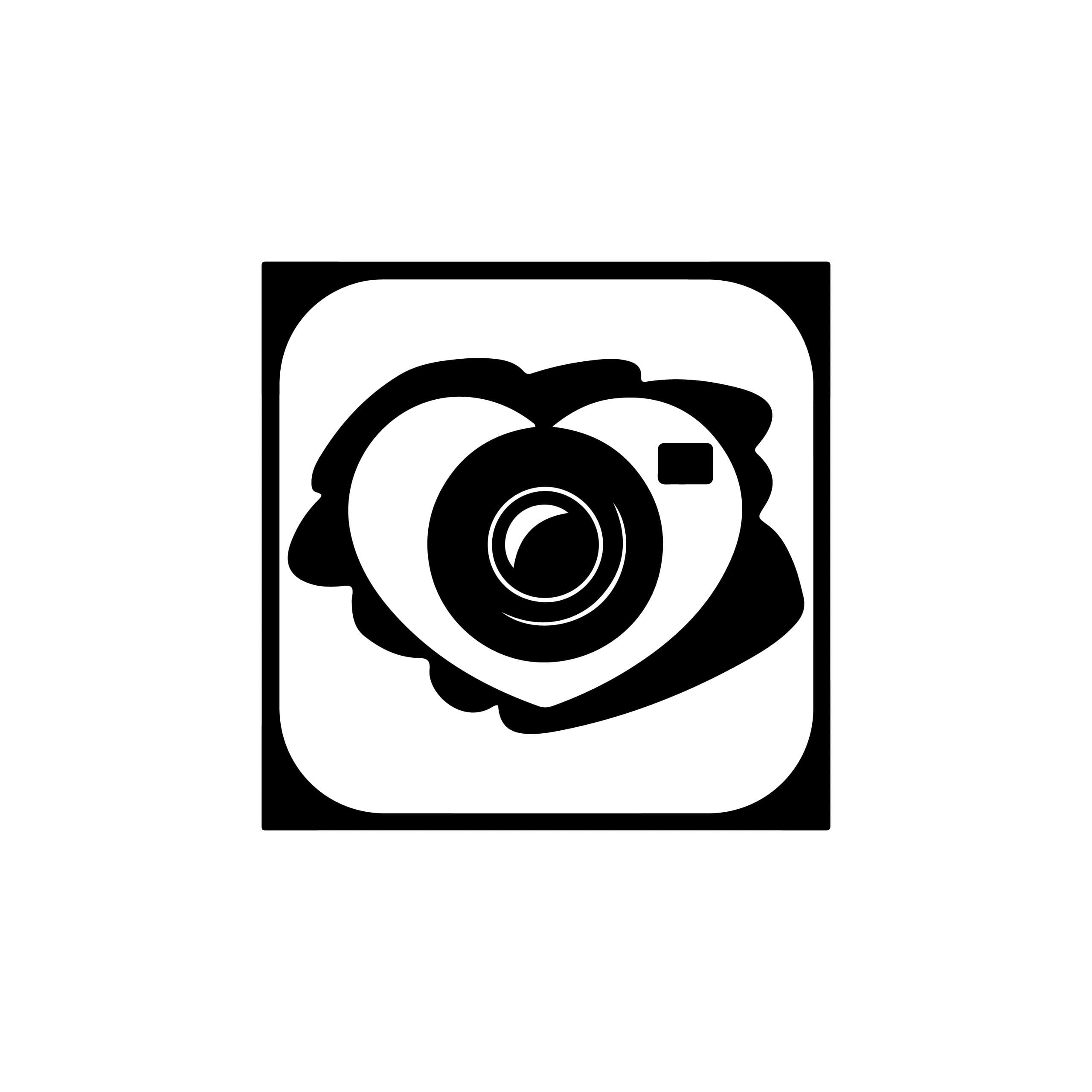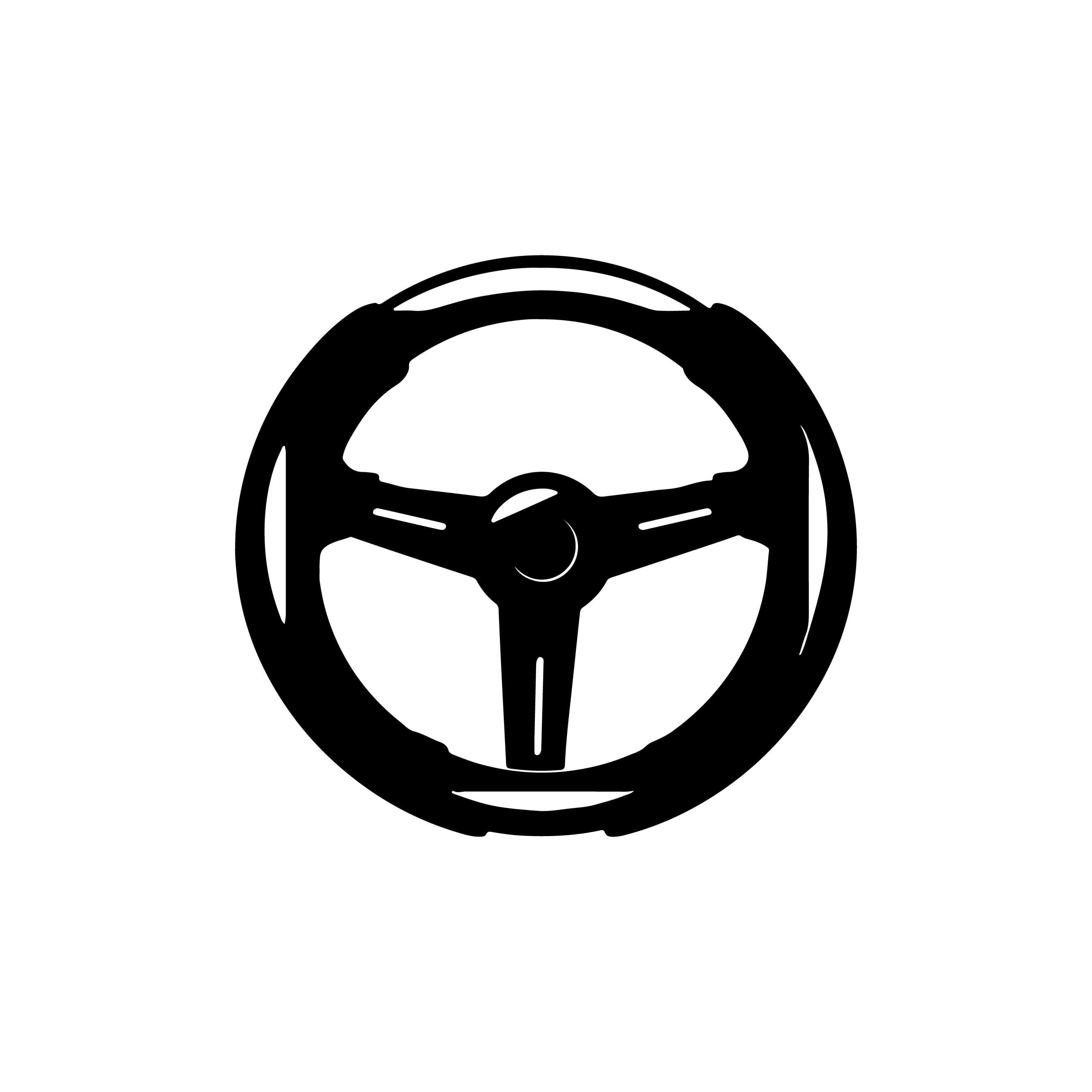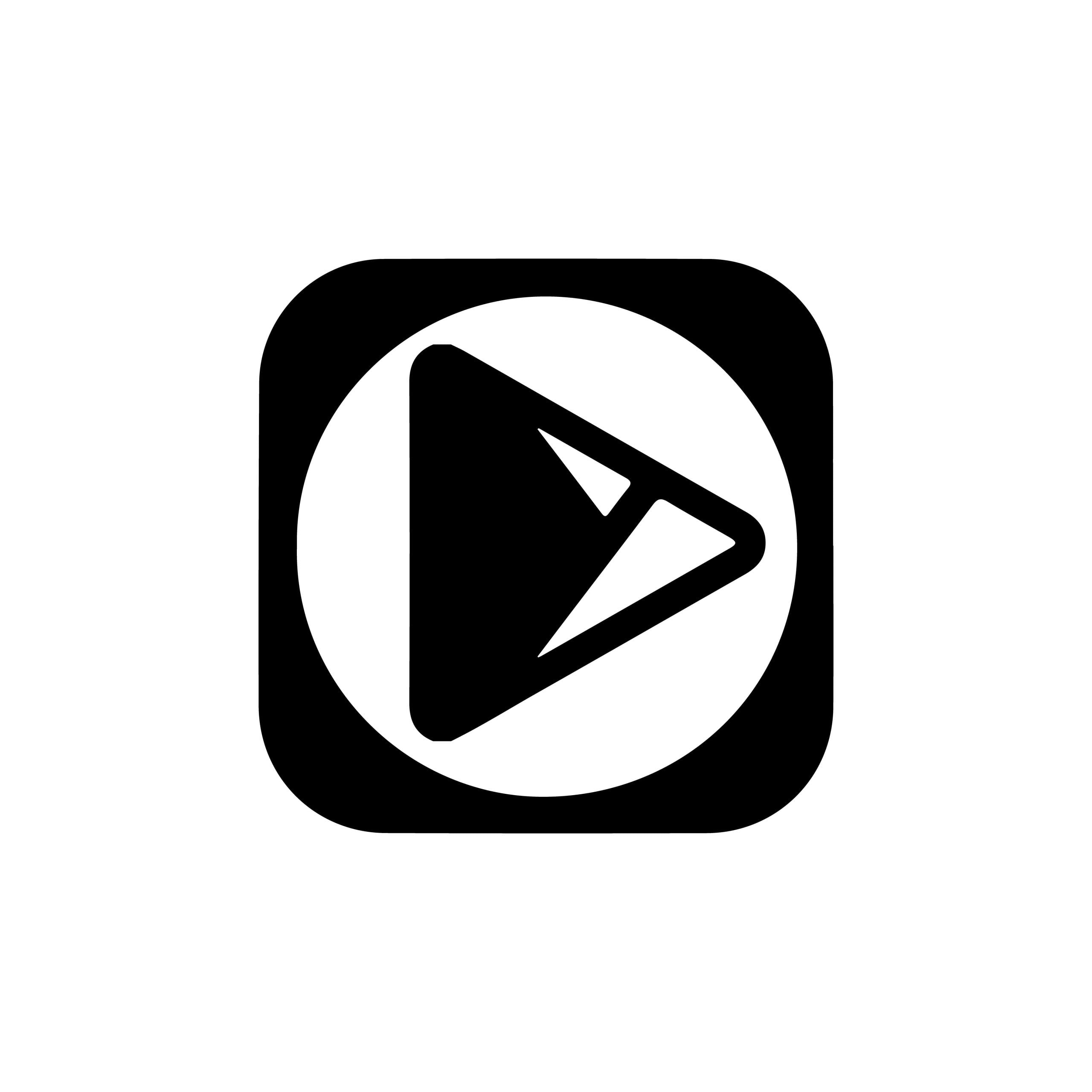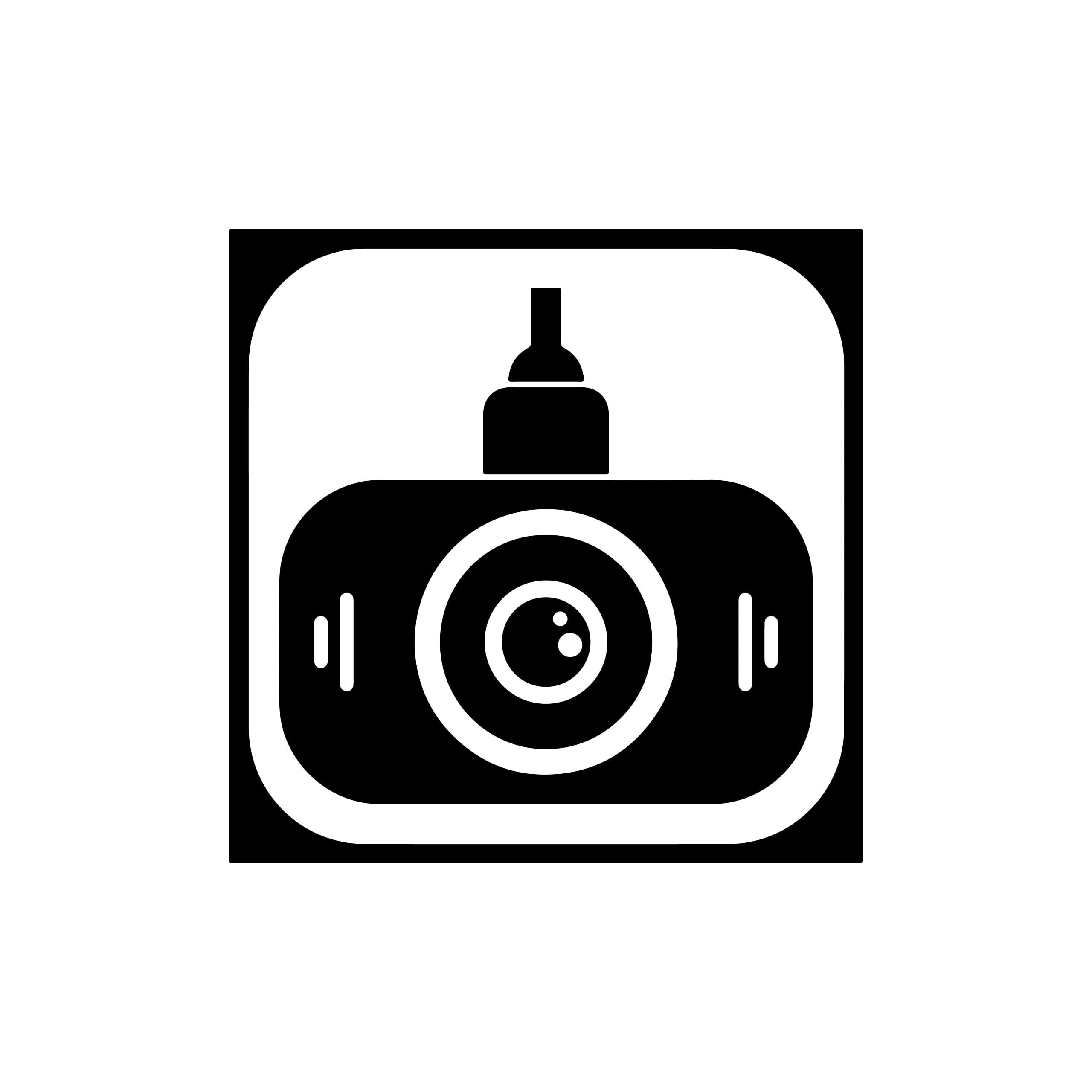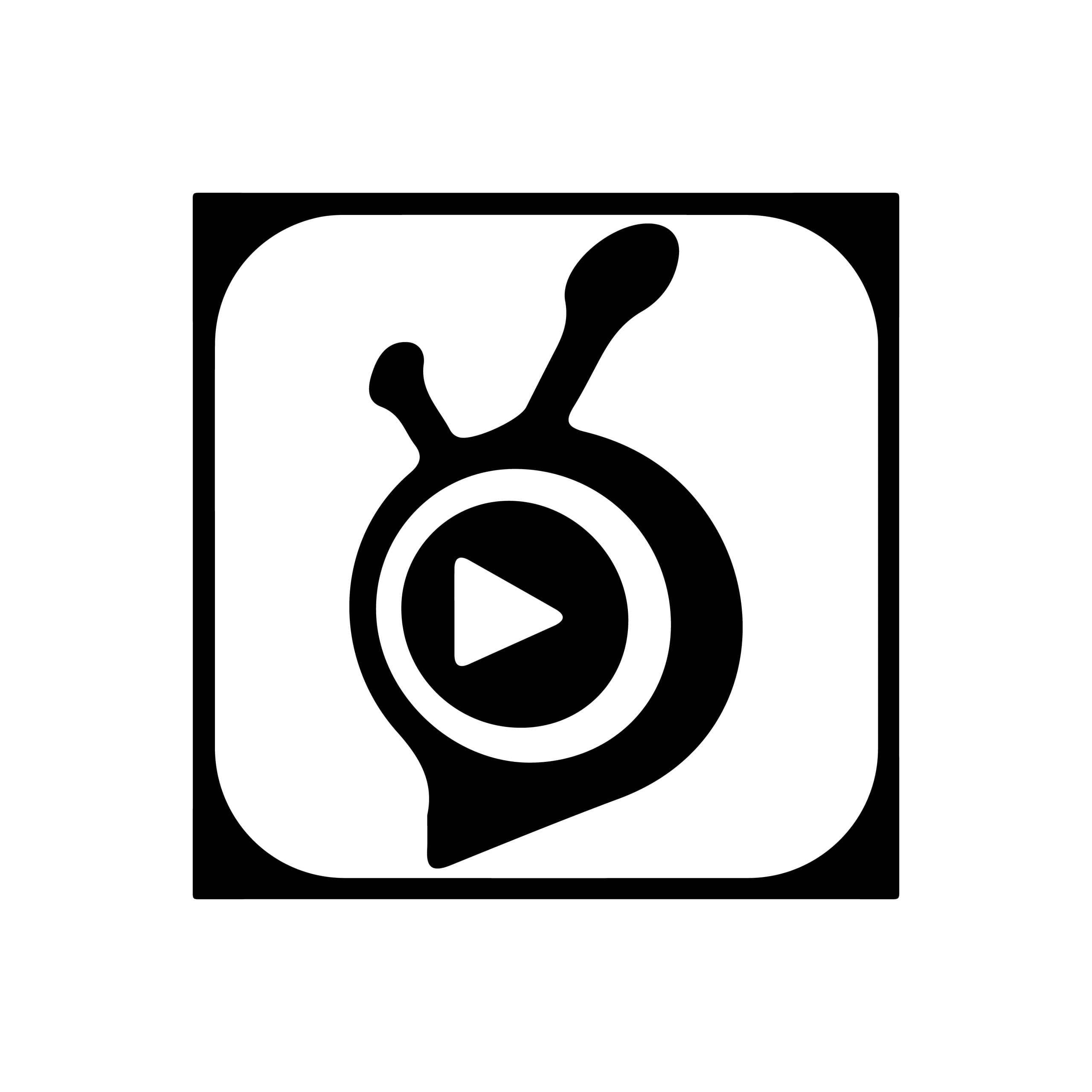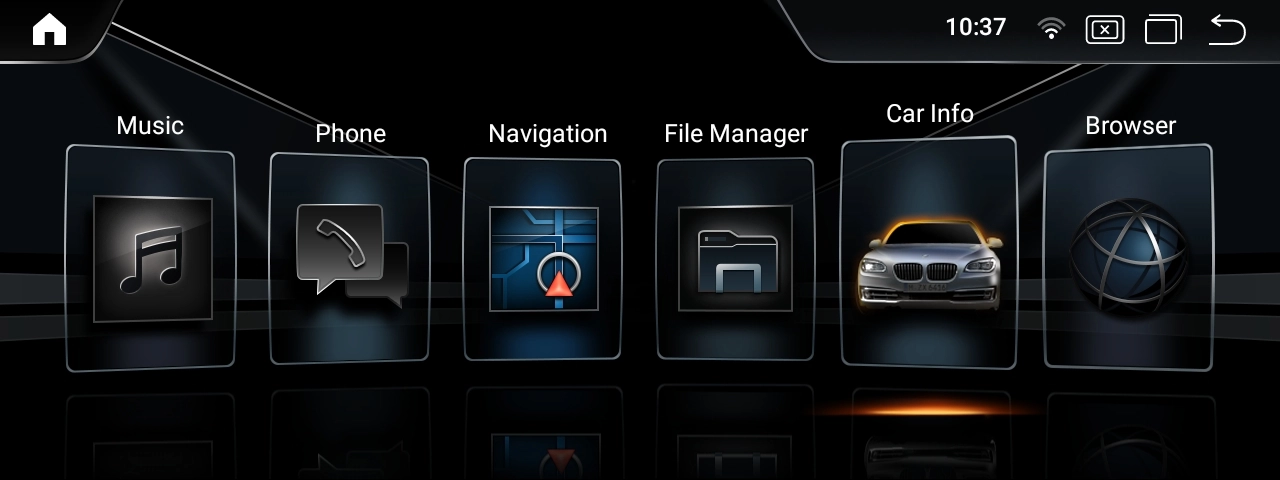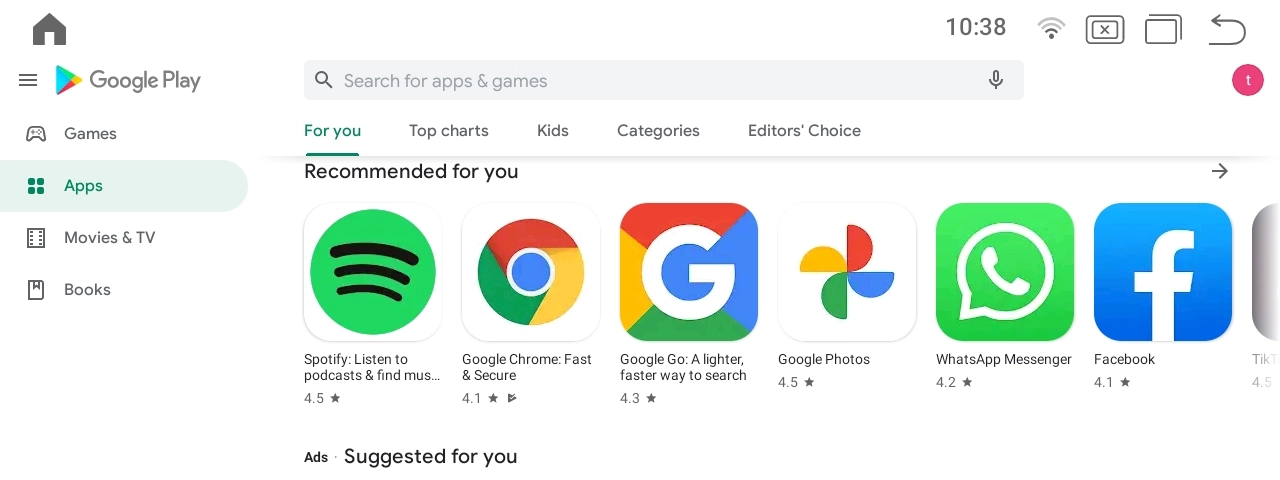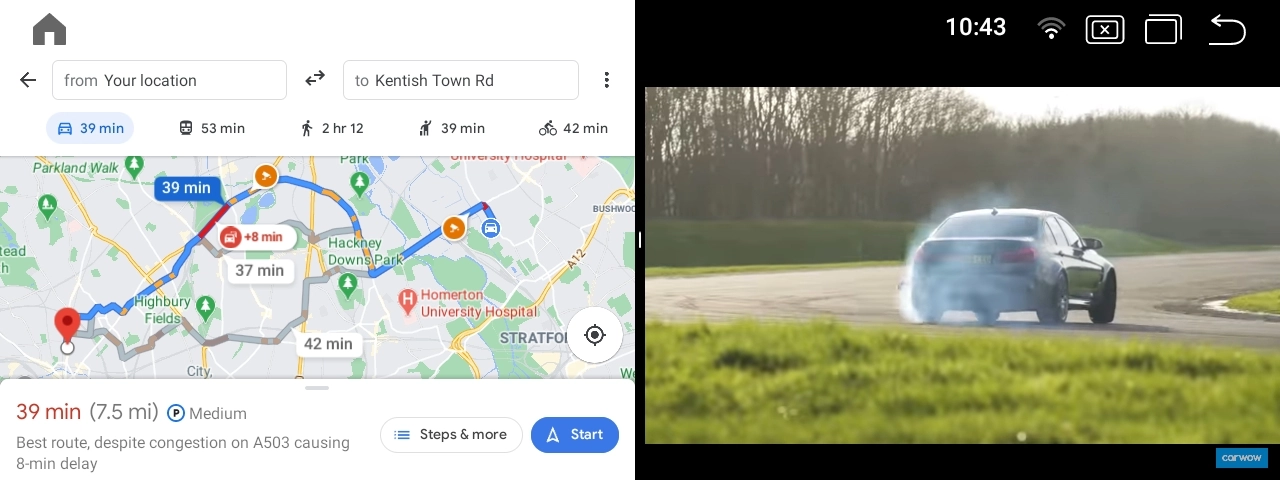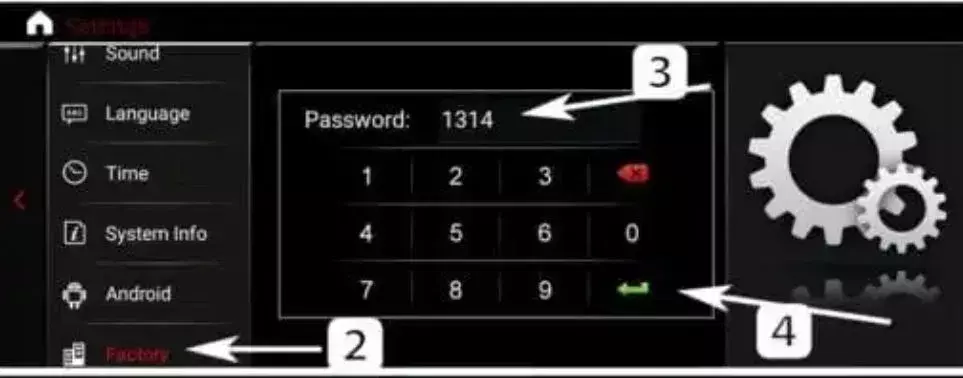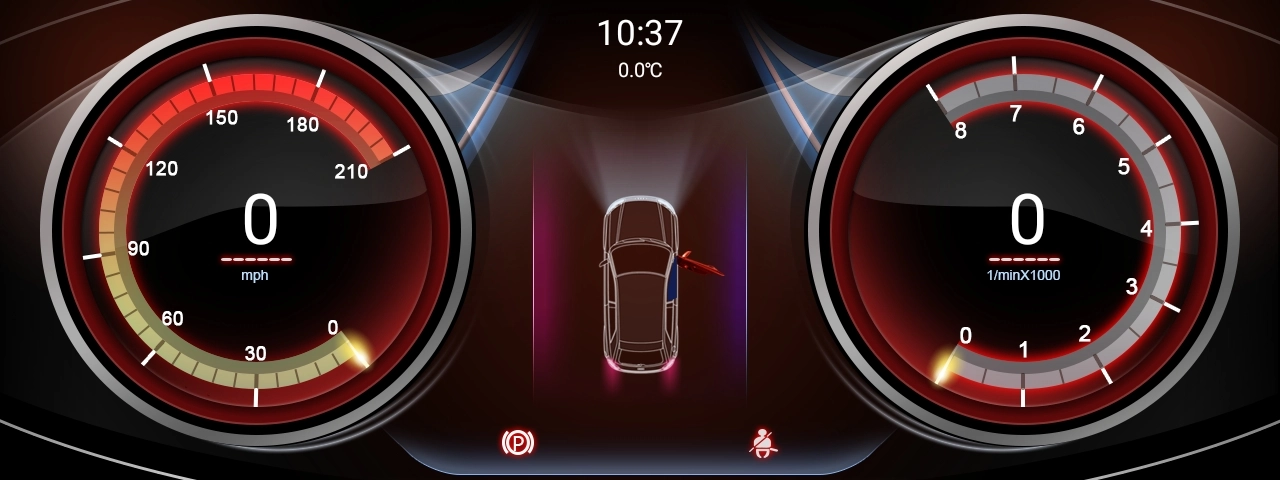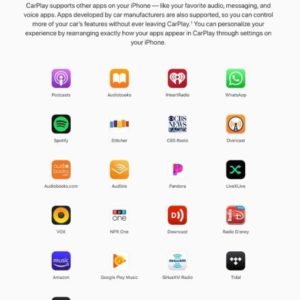- Plug and play, no coding.
- Compatible with all original OEM features. Contains steering wheel buttons, iDrive knobs, parking sensors, cameras, and more.
- Switch to Android Unit or original system freely (press “Menu” Button on iDrive controller over 2 seconds to switch between two systems easily).
- Compatible original parking sensors
- Compatible original cameras and aftermarket cameras (Front camera, Rear camera and a 360-degree camera. Automatic switching when reversing)
HOW DOES IT WORK?
While the unit (Android Unit) is inactive, the original system will continue to work as normal.
When you reverse the car while using the Android Screen, the system will automatically switch to the camera without manual operation. (If reverse camera installed with screen.)
You can easily switch back and forth between the Android Unit and your original head unit. (TIPS: Press and hold the “Menu” key to switch the system)