£130.00
To conveniently control and switch between the apps you can use your iDrive’s built-in controls, including iDrive controller, steering wheel buttons, Siri voice commands or touchscreen if your BMW features one.

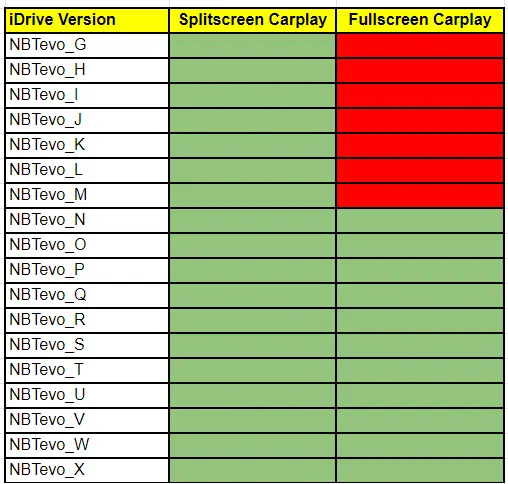
If you have software version starting with P, Q, R, S, U, V, W, X or Y then you will need to get it coded either In-Person(Manchester) or Remotely. Remote coding requirements are below.

90% of cars have WiFi antenna but some cars may require additional WiFi antenna to get CarPlay functioning properly. It is the buyer’s responsibility to buy one. You can always buy one after Carplay activation as WiFi antenna is just plug and play.
Please note. No Returns/Refunds because the Files/Codes are tied to you car’s VIN number.
If you have any questions, doubts or simply want to know more – Please contact us.
Remote Activation: We connect to your laptop and car online remotely and code Apple Carplay for you. Easy and really simple to do, no technical knowledge required at all. For remote coding, you require ENET/OBD cable and Windows laptop (Check requirements below).
In-Person Manchester: You come to us in Manchester and get Carplay activated. This is mainly for those who are near us and is more feasible to simply drive down to us and have their car coded. The process usually takes 15 minutes.
We can activate CarPlay for you remotely if the USB solution won’t work for you. We offer remote activation of CarPlay no matter where you are in the world. All you require is a Windows Laptop, ENET/OBD Cable and Internet connection. We can help you setup everything. After that, you will need to book a slot in for remote activation.
Requirements
MacOS also possible but you will need to setup Windows Virtual/Parallel desktop.
The installation is included in the price excluding the cost of the wifi/WLAN antenna which you can tick the option and pay for it, ensuring a seamless and hassle-free upgrade to your vehicle’s multimedia system.
At UK Auto Retrofits LTD, we aim to make you fall in love with your car all over again. We are a UK based company and offer the highest quality of upgrades at an affordable price. We specialise in most German cars including Audi, BMW, Mercedes & VW. As well as retrofits options we offer coding services such as original manufacturer feature unlocking such as Carplay or retrofitting current features on older cars.
Buy Now, Split It In 4 with Payment Assist Interest Free.
Call : 0330 043 8854
Email: [email protected]
HEAD OFFICE
UK AUTO RETROFITS
Unit 19 Caldershaw Centre
Ings Ln
Rochdale
OL12 7LQ
UK Company Number 12283681
©2018-2023 UK AUTO RETROFITS LTD| Terms & Conditions